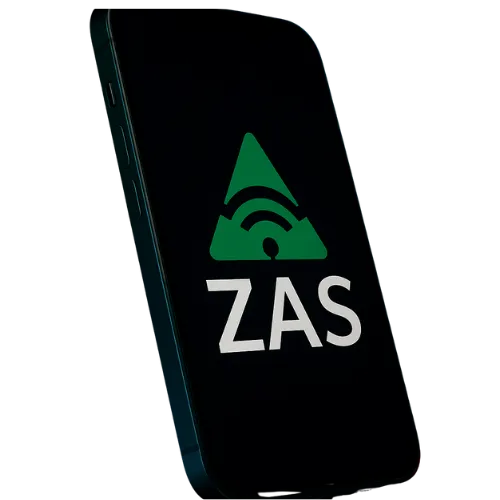Eve
About Us
Empowering South Africans Through Mobile Money
Our Purpose: To connect communities through technology, helping individuals and businesses move money safely, instantly, and affordably—anytime, anywhere.

HOW ZAS TAP AND PAY WORKS
( NFC ANDROID ENABLED PHONES ONLY)
ZAS Tap & Pay is designed to make financial access simple, fast, and available to everyone. Whether you're a customer, vendor, or community agent, getting started is easy:
1. Download
Go to your Google Play store, search ZAS Tap and Pay and Download
2. Go to Register as a Merchant
a)Complete the Application
b)Upload your Documents ( ID, Proof of Bank Account & Proof of Residence – Additional Documents needed for Registered Businesses)
c)Once Application is submitted wait for Approval (up to 48 hours) to receive OTP
3. Accept Payments
a)Enter OTP once received
b)Insert Amount desired
c)Tap Card
d)Send Receipts to your customers via SMS or Email
4. Receive Payment
The funds will be in your Bank account within 1 -2 business days



Core Features
Cash In / Cash Out at agent kiosks or via EFT
Cash In / Cash Out
Top up or withdraw at any Zas Tap & Pay agent kiosk or via EFT, anytime.
Instant Wallet Transfers
Send and receive money instantly using just a mobile number.
Pay Merchants Without Cards
Make payments using QR codes or NFC—no bank card needed.
USSD for Feature Phones
Access your wallet and services using a simple USSD code—no smartphone required.
24/7 Support
Get help anytime via WhatsApp or email. We're always here for you.
Who Can Use Zas Tap & Pay
Zas Tap & Pay is built for everyone:
Individuals needing fast, affordable payments
Merchants who want to accept mobile money without card machines
Informal traders looking for better ways to manage cash